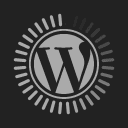Alcatroz AirMouse Duo 5X Review: Best Budget Dual-Mode Mouse
May 16, 2021An affordable mouse with both bluetooth and wireless connection options
Dimensions: 114 x 65.8 x 34.63mm
Weight: 50g
Sensitivity: 800/dpi/1200dpi/1600dpi
Connection: 2.4GHz Wireless Dongle / Bluetooth 5.0
Battery Capacity: 1 x AA
Battery Life: 5 Months
Price: RM32.90 (Without Bluetooth: RM29.90 AirMouse Pro 5C)
Rating: 8/10
Wireless mice offer a good level convenience but dedicated Bluetooth mice are far better because they can connect to multiple devices. Being able to bounce between several devices with a single flick of a switch can do wonders for one’s productivity.
Mice that offer both 2.4Ghz and Bluetooth connectivity options carry the term dual mode. Since they are able to utilize both wireless technologies, they significantly more expensive than regular wireless mice, at least that’s what we thought. But Alacatroz’s AirMouse Duo 5X is here to prove that you don’t need deep pockets to enjoy the benefits of a dual mode mouse.
It boasts the same features of more established models from the likes of Logitech and Rapoo. The DPI button serves two roles, the first is to adjust cursor sensitivity and the other is to allow for toggling between 2.4GHz, Bluetooth 4.2 and Bluetooth 5.0. In total, you can switch between three different devices at any given time (2 Bluetooth devices).
Switching is seamless, all you have to do is press the DPI button for about 5 seconds to switch between paired devices. Once it connects to a device, the mouse is able to retain a strong and reliable connection. The DPI button works just as well when it comes to adjusting the cursor sensitivity.
The incremental increase or decrease in sensitivity is fairly gradual, allowing you to get to your desired level without much of a hassle. But where this mouse really shines is in the way its able to glide across any table surface without much friction. The pads on both ends of the mouse do an impressive job of ‘floating’ over its uncountable dips and groves.
As such, every move you make can be as accurate and deliberate as you’d like. It’s amazing that a mouse that costs a fraction of those from more established brands, can offer this much without burning a hole in your pocket. Call me a miser, but I don’t believe in blowing a few hundred ringgit on a ‘master’ mouse, the same one YouTubers can’t seem to stop raving over.
What I look for in a mouse is decent durability. This allows me the flexibility of being able to use it on any surface without worrying about damaging it. This wouldn’t be the case if I was using the MX Master from Logitech. I would tend to be a lot more careful when using one because of how much it costs.
But that’s not the case with the Alcatroz one. I found myself taking it just about anywhere by chucking it into my backpack before leaving. It’s robust enough that light impacts with other contents of by bag wouldn’t hurt it. Even if you don’t switch it off, the mouse goes to sleep after kept idle for sometime.
Speaking of batteries, it takes a single AA one. Alcatroz doesn’t boast about battery life on the box, so its fair to assume that it isn’t great. But if you use an alkaline battery, the mouse should be able to offer at least 4- 5 months worth of use before the next battery change. Admittedly, these budget mice simply aren’t as frugal with power as those from the likes of Logitech.
But all things considered, the Alcatroz AirMouse Duo 5X is a great, affordable alternative to similar ‘dual mode’ devices from mainstream manufacturers. But the absence of side mounted buttons might be considered a drawback for some. If so, Alcatroz does make a smaller version of the 5X, which it calls the AirMouse Duo 3X.
It’s a plug and play affair with either mouse. There’s no software to install or configure. This is true of the 2.4GHz dongle as well as its functionality in Bluetooth mode. And its this level of ‘civility’ that has won me over despite its drawbacks. Yes, there are few negative points to consider.
On occasion, the cursor drifts randomly across the screen. I’m not sure if it’s because of my table’s surface or the mouse’s hypersensitive sensor, but this problem can prove to be an annoyance. This flaw doesn’t creep up often, but only a sometimes when the mouse is left idle. A more irritating problem pertains to its connection to a PC.
Though it never loses a connection, there are instances when the communication between them lags far behind your hand movement. The cursor will sometimes remain stationary even though the mouse has been moved. This can prove inconvenient when selecting multiple files or folders at once. But this isn’t something you have to deal with on a regular basis.
Despite its flaws, the Alcatroz AirMouse Duo 5X is still a winner in my book, so if you’re in the market for an affordable dual mode mouse, keep this one in your shortlist. It’s cheap but never feels it. It can be considered as a mighty mouse for the average Joe.