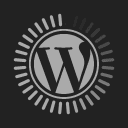Galaxy Tab S7 FE Review: Versatile Laptop Replacement For Android Users
January 11, 2022Performance: Octo-Core, Snapdragon 778, 6GB RAM
Display: 12.4 – inch (2560 x 1600) WQXGA
Weight: 610g
Storage: 128GB
Battery: 10,090mAh
Features: FHD (1920 x 1080) video recording
Rear Camera: 8MP
Front Camera: 5MP
S.Pen: Yes
Rating: 8/10
Price: RM2,199.00
Samsung’s Fan Edition moniker was popularized with the introduction of the Note 7 FE. Devices that are designated as such are purposefully made to encompass the essence of the flagship products they are based on, minus the exorbitant price tag. FE may stand for Fan Edition, but what it represents is the amalgamation of some of the best bits blended with some of the “not so good” ones.
The Galaxy Tab S7 FE is a perfect example of this product rationalization. Based on the superior Tab S7 Plus, it aims to bring the appeal of a larger tablet to the masses. For starters, it inherits the same suave industrial design metal shell and pen placement. But it weighs slightly more than the Tab S7 Plus at 608g versus 575g.
There are equally thin bezels on all four corners, which narrows the overall dimensions of the tablet. However, the screen, despite being identically large at 12.4 inches, is a TFT panel with a resolution of 1600 x 2560 as opposed to the Plus’ Super AMOLED, 120Hz, HDR10+, 1752 x 2800. On paper, this may seem like a major let down. But in reality, the contrary rings true.
It’s a good 1080 panel. The colors are reasonably punchy safe for various hues of black. Images and videos are reasonably immersive without seeming washed out or undersaturated. TFT panels have their inherit weaknesses but this only becomes apparent when placed side by side with an AMOLED or OLED screen.
Once the Tab S7 FE is placed beside a Tab S7 Plus, the disparity becomes jarringly clear. Even by neglecting the latter’s 120Hz refresh rate, the former’s TFT panel lacks the contrast and saturation that AMOLED displays are known to exhibit. But it’s easy to look past this inherit drawback when you consider that the FE is less than half the price of the Plus.
All things considered, its TFT panel is good enough for just about anything. And the misgivings will only matter to sticklers of accuracy. The 60Hz refresh rate may not offer blisteringly quick responses to touch input, but the experience is on par with regular tablets such as the Tab S6 Lite. In fact, drawing or sketching with the included passive S Pen is a marked improvement over said tablet.
The FE’s display seems more responsive and eager to pick up the lightest of pen strokes while accurately rejecting palm movements. As a Tab S6 Lite owner, I can attest to this, and admit without a doubt that the Tab S7 FE is the superior device. From the construction of the S Pen to its fluid movement as its tip grazes the screen’s surface.

Design
Like I mentioned earlier, though the Tab S7 FE may look like the spitting image of the Tab S7 Plus – aluminum shell and frame but that’s where the similarities end. This is true of the S Pen as well. It’s a passive device, so there’s no Bluetooth functionality or smart gesture controls like that offered with the Plus.
This is a sturdy yet lightweight tablet that you can carry in hand or keep tucked away in a backpack. Regardless of how it’s carried, it doesn’t seem burdensome. Weighing just 608g its featherlight compared to the slimmest laptops. The capacious 12.4-inch screen coupled with the productivity of Samsung DeX, makes this tablet a worthy alternative to a laptop (within reason).
The magnetic connector is compatible with the S7 Plus’ magnetic cover and keyboard. They snap on like a glove, and allow you the same functionality offered to the Plus. When the FE detects the keyboard, it automatically switches to DeX mode and loads the respective pseudo-PC interface.
There’s a speaker on each side (tuned by AKG) and regardless of the tablet’s orientation, the sound quality is relatively loud and clear. The S Pen slaps on to the back or the rear shell, towards the edge. The magnetic cover keeps it holstered when not in use. It’s easily accessible, requiring little to no effort to pull out at a moment’s notice.
Practicality
The Tab S6 Lite is an exceptionally good tablet, but it’s 10.4-inch screen renders it impractical for office related tasks. But this isn’t the case with the Tab S7 FE’s 12.4-inch display. It’s large enough to accommodate two apps arranged side by side. This arrangement allows for flawless multitasking between apps, spreadsheets or Google docs.
What’s more is the use of the handy quick launch bar lets you extend the tablet’s multi-window functionality even further. Use it to select your favorite three app configurations. The layout could vary depending on usage. I found it very useful when running a word document on the left-hand side of the screen while I used the Chrome tab on the top right corner for fact checking while the bottom portion displayed by WhatsApp chats.
This was somewhat of a choir on the Tab S6 Lite’s dainty 10.4-inch display, but proved to be a non-issue for the FE. The tablet could be a worthy laptop replacement for someone who does light office tasks but relies mostly on Android based applications. The FE doesn’t need to be shut down daily, isn’t plagued by time consuming booting processes and doesn’t weigh as much as a traditional laptop.
The magnetic cover doubles as a kickstand, allowing you to perch the tablet at various angles to watch movies, create artwork or read articles. It is an essential accessory not an optional one. Without it, the FE is just too cumbersome to keep holding or placed flat on a table.
Since it supports the S Pen, the tablet can be used with various drawing and handwriting apps such as PenUp, Samsung Notes and various others. It can’t measure up to the plethora of functions made available to the Tab S7 Plus, but does the same jobs as the Tab S6 Lite.

Performance
Unlike the Tab S6 Lite’s mediocre performance, the FE flies through most tasks. This is due in part to the Snapdragon 778 5G chipset and 6GB RAM. It’s the same hardware that’s in our favorite mid-range phone from 2021 – the A52s 5G minus 2GB of RAM. Now, Samsung does offer the Tab S7 FE with the same chipset but with only 4GB RAM and 64GB storage space.
Ignore that configuration and opt instead for the one we have: 6GB RAM and 128GB storage space. Your future self will thank you for the decision because as capable as the Snapdragon 778 5G chipset may be, it’s nothing without a good helping of RAM. The A52s crunches through computationally demanding tasks for this reason.
The same is true of the FE but in certain areas the 2GB RAM deficit does affect overall performance. This is especially noticeable when trying to edit pictures or trim a video clip. That is why you should avoid the 4GB model entirely. It may be cheaper than the 6GB model but it’s less than half of a machine.
This 6GB model can function as an e-reader, digital notebook, entertainment device as well as a mobile Android gaming machine, spreadsheet cruncher and word processor. It’s a tablet and computer fused into a single device, which warrants spending the few hundred ringgit extra.
Since Android games aren’t as graphically demanding as PC ones, 6GB RAM is sufficient for most titles with the exception of graphically extensive ones like Grand Theft Auto Vice City or San Andreas as well as other open world games that require plentiful amounts of memory to run smoothly.

Cameras
Samsung has given the Tab S7 FE an underwhelming 8MP rear camera and a 5MP selfie one. They aren’t good enough for any form of professional photography. Video conferencing on the selfie camera is possible at best, so don’t expect to broadcast crystal-clear zoom calls. Both front and rear shooters are average at best for capturing photos and videos.
And it’s easy to rationalize why Samsung equipped this device with such underwhelming camera hardware. It isn’t practical to take videos or photos with such a large tablet – so why bother? But the same can’t be said of the selfie camera.
It’s an essential tool for people who work remotely or constantly use video conferencing features to attend meetings. Since most said demographic will use this device as a pseudo laptop, equipping it with a 5MP sensor wasn’t the wisest of moves.
The Snapdragon 778 5G isn’t listed as compatible with Zoom’s background delete functions as is the case with higher-end chipsets like the Snapdragon 888. But then again, one needs to consider the price of the FE versus said higher-end devices.

Battery Life
Thankfully, the FE comes with a 10,090mAh battery, which allows for all-day battery life. And because I used it like a laptop throughout my review, I didn’t have the need to charge it for several days. It’s something that I cannot say for most budget to mid range windows laptops. Even when used for the entire day, the FE still had about 20% to 30% charge left over.
This battery is what ties all the Tab S7 FE’s best traits together. It makes the device a practical machine for both work and play. It can be carried on school trips, vacations or to cafes and still be able to give you similar productivity as a regular laptop. When synced to your phone, it takes over most of said Android phone’s workload, allowing you to focus on a single machine.
Should You Buy One?
This depends on what you’re planning to use this machine for. If you’re a Windows user who relies heavily on Windows based applications, the FE may not be the right choice for you. You can find alternative Android apps but they won’t offer the same level of productivity expected of a traditional Windows machine.
This is because Google hasn’t been able to adapt Android for larger devices the way Apple has managed to do with iPadOS. As such, the fluidity isn’t very good when shuffling between CPU intensive apps. Lord knows Samsung has done more than its fair share of work to keep the Android tablet dream alive with its useful DeX interface – but Big G continues to be the weak link here.
However, if you rely mostly on Android apps for both work and leisure, this is the best device to have. It can accomplish as much as a regular laptop without breaking the bank. For a student or budding entrepreneur, the Tab S7 FE offers the kind of flexibility that is difficult to match at this price point provided that you also purchase the magnetic case and keyboard.
Without these accessories, the FE halves in productivity value. If you find the Tab S7 Plus’s magnetic keyboard pricey, you could opt for a basic Bluetooth one for as little as RM40 on e-merchant sites like Lazada. Granted, it might not fit perfectly, but it allows the Tab S7 FE to shine for the affordable machine that it is.