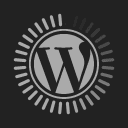Samsung Galaxy S22 Ultra In-Depth Review: It’s The Phone To Have
April 27, 2022Performance: Snapdragon 8 Gen 1 5G, 8GB RAM
Main Display: 6.8-inch Edge QHD+ Dynamic AMOLED 2x (3088 x 1440)
S Pen: Yes
S Pen Weight: 3.04g
Weight: 228g
Storage: 128GB
Battery: 5,000 mAh
Features: 8K / 4K UHD / 1080p / 720p HD video recording
Rear Camera: 12 MP Ultra wide, 108 Wide, 10 MP Telephoto 1, 10 MP Telephoto 2
Front Camera: 40 MP, 4K Video recording
Rate: 9.5/10
Price:RM5,099.00
Samsung’s Note 22 Ultra is the “latest and greatest” Android flagship phone in the company’s line up. What makes it extra special compared to its predecessors is that it’s an amalgamation of two separate devices – the S & Note Series. Other than its name and chipset, it shares nothing else with its lesser siblings, the S22+ and the regular S22.
The shell is made from a single piece of metal that curves and encapsulates the internals as it meets the capacious 6.8-inch, quad HD+ display. Unlike previous years, the rear camera array isn’t assembled as a single unit. Instead, the sensors stand as individuals that protrude independently from the rear case.
These cameras consist of a 108MP wide, 12MP ultra-wide and two, 10MP telephoto lenses with F2.4, FOV of 36-degrees and F4.9, FOV of 11 degrees respectively. They work exceptionally well together or independently. But more on that later.
Related Articles:
Samsung Galaxy S22+ Review: Stunning Performance And iPhone Rivaling Build Quality
Samsung Galaxy S22 5G Review: Pocket Friendly Flagship
Samsung Galaxy S22 Series Buyers’ Guide
Samsung Galaxy S22 Ultra Unboxing & First Impressions
OneDrive Cloud Storage Available With The Galaxy S22 Series
Samsung Galaxy S22 Ultra: It’s Also The Note22
Samsung Galaxy S22 Ultra, S22+ and S22: What’s The Difference?

What’s It Like?
The phone weighs 228g or 8.04oz, which makes it substantially heavier to hold compared to the S22+ or S22. Regardless of which color you choose, its metallic “flaky” finish exudes a sense of overt luxury that exceeded expectations. Samsung has “stepped up” its game this year as evidenced by the improved build quality of the entire S22 series.
But with the Ultra, the company drew inspiration from the Note 20 Ultra, which shows in the uniformity of the build materials, texture and feel in the hand. Despite the screen size, it doesn’t feel gargantuan like previous generation Note phones. That’s because the bezels around the 6.8-inch screen are relatively thin to the point of being almost non-existent.
Said display curves around the edges as it meets the metal shell a few millimeters down. It’s a bright, vivid screen that is second to none. The quad HD resolution produces crystal clear graphics that are as enjoyable for streaming movies as it is for intense gaming sessions.
What sets it apart from other Galaxy phones, is the ability to individually alter color characteristics of parts of the screen. It’s to make whatever you’re watching seem clearer. This is especially useful when viewing dark scenes of a movie. Instead of having pitch black or washed out areas, the phone takes these details and compensates for it.
As a result, you get more depth and color rich content (especially true of black hue) that helps you to enjoy content regardless of the lighting scenario. This is in addition to the standard smart ambient lighting tech fitted to the rest of the S22 line up. Working together, these two technologies converge to provide a more immersive viewing/reading experience.
The glistening shine that reflects off the metallic frame is similar to that felt with the Note 20 Ultra. And despite being generations apart, the characteristics that define a “Note” tie both phones together.
It’s this continuity that leads us to believe that Samsung didn’t kill one model so that the other may live. Instead they chose to consolidate the devices as they became more alike than ever before. The simple fact is that it’s meant to be the best phone that Samsung makes, period. Prior to this, the S line and Note line tried to outdo each other, every year.
The Performance
There’s no question that the S22 Ultra is the most powerful phone that Samsung makes. This is due to it being powered by the Exynos 2200 (Snapdragon 8 Gen 1 in certain markets), a 4nm chipset that has a more compact packaging, yet is more powerful than the Exynos 2100. It has one ARM Cortex-X2 high-performance core, three Cortex-A710 cores and four Cortex-A510 efficiency cores.
We’ve covered the capabilities of the Exynos 2200 in a previous article, click here Exynos 2200 Makes The Samsung Galaxy S22 Ultra, An Ultra to read more about it. But the gist of it is that there is a balance of performance and efficiency due to the combination of cores. This is supposed to offer the necessary computing power while ensuring that things run efficiently without unnecessary battery consumption.
The chipset also happens to have the first mobile GPU (Xclipse 920) to be based on the AMD RDNA2 architecture. In theory, this is supposed to offer PC-like performance in a mobile phone, which was unheard of, a few years prior.
In the real world, it gives the S22 Ultra the chops to crunch through tasks without breaking a sweat. This is good, because I’m usually on the move throughout the day, and have grown weary of having to carry a bag full of gadgets everywhere. It’s what makes the Ultra’s power most appealing to me. Instead of reaching for my laptop, I could use the 6.8-inch screen to review artwork and mock ups.
It’s large and sharp enough to allow me to scrutinize in detail, possible inaccuracies, blemishes and other imperfections that need correction. This is also true of videos that I need to go through the review process before approval can be given. Scrubbing through them to access certain frames seemed instant, no buffer time needed.
Jumping between apps, regardless of the task at hand, proved effortless. We’ve experienced this same smoothness with its siblings the S22+ and the smaller S22. But unlike these devices, the Ultra can be equipped with either 8GB RAM (128GB storage) or 12GB RAM (256GB, 512GB or 1TB storage).
Choosing between having 8GB or 12GB RAM depends entirely on user preference. What will you be using the phone for? Ideally, you’d want the latter because it leaves more room to expand on tasks that may get incrementally more demanding in a year or two. This is notable in areas where 4K video playback/editing or extensive photo editing is required.
These types of media require a significant amount of RAM to run or alter. But if you don’t dabble in such computationally demanding work, then 8GB is plenty. Our review unit only has 8GB RAM to work with and despite our best efforts, we couldn’t come close to its ceiling limits.
Heat management also seems to be good. Throughout our experience with the phone, it never became uncomfortably hot to hold. In fact, on most occasions, it got mildly warm, especially when recording videos or while gaming.
Games, even demanding ones, don’t seem to bother the S22 Ultra. It can play them all without experiencing drops in framerate. That said, we have to address the elephant in the room. Several publications and social media users have called Samsung out on its actions of throttling performance. Though this is a real issue, it didn’t affect our gaming experience.
Our mobile games which include Grand Theft Auto Vice City, which may not be demanding enough to cause issues. But we hope Samsung rectifies the problem soon because a phone that costs as much as an Ultra, shouldn’t ever be stifled.
The S-Pen
When circumstances call for a little more precision pointing, you can eject the dedicated S Pen that’s stored inside the Ultra’s frame. It pops out with a single push of the stem, inwards, similar to how it was done on the Note series. And though Steve Jobs’ disdain for the stylus may have merit, I consider it a Godsend, because of its many uses.
It helps me make more accurate markings or annotations where necessary, which help articulate the information I want to convey to my team. The index finger simply cannot match said level of precision and efficacy. This is most noticeable when jotting down notes in a hurry.
The tip is about 0.7mm in diameter, which is about the same width as that of the ballpoint pen. It offers a good amount of control especially when sketching or when doodling. The squarish nature of the sides isn’t ideal for feel, but it’s what we have to get used to. Now, this is an active S Pen, which means – Bluetooth support.
As soon as it’s ejected from storage, the air command menu pops up, giving you access to features like Create Note, Smart Select, Screen Write and other S-Pen apps. If you would like to have a more detailed understanding of what’s available to the S Pen, check out our article here Power of the S Pen.
Other noteworthy mentions include air mouse and shutter button. The S Pen can be used as an air mouse, where you hover the top over what you’d like to select, instead of tapping it yourself. Its clickable tip also functions as a shutter button, so instead of reaching for the Ultra’s physical buttons to take a selfie, you can just click the S-Pen, and accomplish the same task.

The Cameras
It’s the camera department where the Ultra leaves both the S22+ and S22 for dead. Though they share the same CPU & GPU, when it comes to photography, they are worlds apart. On the rear, the former has not three but four cameras: 108MP wide, 12MP ultra wide, two 10MP telephoto sensors and a 40MP selfie camera.
Impressive as this might sound, it’s only part of the story. Like OPPO, Samsung is starting to lean heavily on AI post processing technology to fine tune the photos and videos captured. As a result, the phone’s software works hand and glove with the camera hardware, each compensating for the other’s shortcomings, thus filling the gaps in detail.
The 108MP camera is the main star of the show. It helps you capture pro level pictures without much effort. The exposure, contrast and saturation are on point, nearly all the time. You don’t have to know anything about photography but still pull off great results. The ultra-wide and telephoto lenses play their part in scenarios where there’s a greater need for a wider field of view or further focal length.
It’s the software that brings their individual strengths together, and in turn allows you to capture great footage. The results retain a good amount of detail for both foreground and background. And like its predecessor, the S22 Ultra captures shots that aren’t aggressively altered to look pretty as is the case with many AI powered phones.
The color tones look natural. Instead of trying to aggressively hide blemishes, it highlights the best elements of a scene or features of a person. This means that it doesn’t try to distort reality and capture something that was never there. This is what I appreciate most about flagship devices. The technology is used to the benefit of your needs.
The results are just as good at night. The 108MP sensor and software can capture excellent photos even in poor lighting conditions. We’ve covered this extensively in our Nightography article, click here to read it Nightography With The Samsung Galaxy S22 Ultra 5G. All that’s needed is just a little bit of ambient light, and the hardware and software go to work to iron out the creases and create a perfectly usable picture.
Videos that you capture, whether at night or day, are super smooth and rich in detail. The footage seems to be well exposed most of the time and with the right amount of contrast and saturation. But is it perfect? No, the software doesn’t get things right 100% of the time. But it’s far superior than anything its siblings or most of its rivals can muster.
The optical image stabilization works well to keep footage stabilized regardless of how aggressive your movements are at times. This proves useful for action shots or other scenes where there’s a lot going on and there’s very little for you to react. I thoroughly enjoyed my experience with the phone, and when you read our Nightography article, you’ll understand why.

Battery Life
Samsung has given the Ultra a proper battery – 5,000mAh. And with that you can expect the phone to last the entire day without issue, provided that you curb the time spent shooting 4K/8K videos. The Ultra also supports 45W fast wired charging and 15W wireless charging.
However, since the phone isn’t shipped with a power brick, you’ll need to buy a new one to experience the lightning quick charging speeds. On a regular 20W charger, it should take about an hour and a half to fully charge the phone, but this varies by charge percentage as well.
Should You Buy One?
It’s an exceptionally capable phone. The Exynos 2200 chipset gives it the power it needs to handle just about any task. This coupled with the extraordinarily powerful cameras make it one of the best phones on the market right now. It looks like a Note and works just like one by supporting gestures and dedicated S-Pen features.
The only downside I see is price and durability. The Ultra is significantly more expensive than the S22+ and S22. This is especially true if you choose the 12GB RAM option with high capacity storage. And because of its relatively thin bezels and slim profile, we believe extra care is needed to prevent it from being bumped or dropped too often. Other than that, it’s the phone to have.