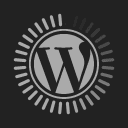Samsung Galaxy Tab S7+ Review: Best Post-PC Device For Team Android
October 31, 2020Samsung’s new ‘large tablet’ wants to be the only Post-PC device you need, but does it hit the mark?
Performance: Qualcomm Snapdragon 865+, 8GB RAM
Display: 12.4-inch (1752 x 2800)
Weight: 575g
Storage: 256GB
Battery: 10,0900mAh
Features: 4K, 1080p video recording
Rear Camera:13MP,5MP
Front Camera:8MP
Rating: 9/10
Price:RM4599.00
Today’s tablets are far more capable than their predecessors ever were. This is apparent from the way they handle pen input to shuffling between apps at any given time. This is especially evidenced by iPadOS and its remarkable ability to mimic PC-like functions. It’s able to accomplish this while retaining its tablet-friendly user interface.
On the Android side however, things look bleak. And Google has to accept partial blame for this, because instead of cultivating a healthy foundation on which manufacturers could use to build iPad competitors, it chose to do nothing. The demise of its pixel tablet business serves as verifiable proof of how inept the Search giant is at this game.
In addition to this, the jarring lack of support from developers dishes a ‘double-whammy” to the Android tablet’s flagging progress. Despite this, Samsung continues to persevere into uncharted waters. It hasn’t been afraid of going against the grain, at a time when many manufacturers such as Lenovo have decidedly thrown in the towel.
The Tab S7+ happens to be Android’s only answer to Apple’s iPad Pro. The elegant contours and streamlined silhouette lend it an aesthetically pleasing look. Its minimalist yet detailed aluminium frame, projects a business-oriented vibe. It’s a similar approach Cupertino adopted with its own Pro tablets.
These devices teeter between being either a laptop replacement or productivity-centric tablet. It’s a niche market where their exorbitant price tags are somewhat justifiable. They combine smartphone technology with PC-like appeal. This effectively makes the Tab S7+ the only Android entrant worthy of leading the charge towards a Post-PC era.
Read also: Samsung Galaxy Tab S7+ A Post-PC Era Competitor
What Is It Like?

Under the sleek, industrial skin, lies flagship-like hardware. At its core, sits a Qualcomm Snapdragon 865+ chipset. It’s perfectly capable of handling the most demanding tasks without breaking a sweat. We can attest to this because it’s in the Note20 Ultra, which we pushed to its limits in multi-workflow tasks and media consumption.
This is great news because unlike the Note’s diminutive, 6.9-inch display, the Tab S7+ has a demanding Super-AMOLED, 12.4-inch one. Supporting a resolution of 1752 x 2800 pixels, the display provides punchy, color accurate content that enhances the viewing experience. This coupled with the buttery smooth, 120Hz refresh rate, provides for a gratifying experience.
The screen responds instantly to your touch, and effortlessly launches your requested app or task. It doesn’t hesitate, as you move from one task to another. Now, the Tab S7+ can be purchased with either 6GB or 8GB of RAM. Our test unit has the latter, and it’s partly responsible for this unwavering responsiveness.
If the Tab S7+ is to serve its role as a tablet, then 6GB of RAM is more than adequate. But if you prefer using it with the keyboard, then you’ll want the option with the a higher memory ceiling. If you want to be as productive as possible, a good helping of RAM is required.
Since its 12.4-inch screen is large enough to accomplish office related tasks, mating a keyboard and touchpad to it, extends its usefulness even further. But a lot of this relies on the UI’s ability to compensate for its tablet behavior.
DeX And Keyboard
Android does have keyboard and mouse support. But the experience is woefully inadequate, and is probably the reason why many tablet makers have left the market. It feels counter-intuitive and at times down-right cumbersome to navigate through menus and selections. But this is what makes Samsung’s DeX system a breath of fresh air.
It morphs the user interface into a familiar, PC-like one. The look and feel isn’t that dissimilar from what you would have on a Windows laptop. The app list, multi-tasking, taskbar and desktop layout are eerily similar to that of Windows 10. This is intentionally done, presumably to lower the learning curve, and shorten the time needed to master the interface.
Switching between tablet and DeX mode is quite simple, it’s just a matter of tapping a few submenus within Settings, toggling the function On/Off. But, the keyboard has a dedicated button that will allow you to switch between the two interfaces on the fly. This means that you can to get to work quickly without having to fiddle about with various menu options.
Office related tasks work extremely well here. Microsoft’s productivity apps are able to fully utilize the tablet’s screen. And as such, your workflow will be almost identical to that of a Windows laptop. Samsung has cleverly positioned files and documents to make them easier to retrieve, when needed.
If you’re used to relying on Android apps only, then the Tab S7+ in DeX mode will be your preferred ‘PC’ option. It has the look and feel of a regular laptop but with the ability tap into Google’s vast app ecosystem. And in saying that, I’ve revealed its Achilles Heel. In order for DeX to be successful, it needs proper third party app support.

Samsung has done a great job integrating its apps with the DeX interface. In stark contrast to this, third party apps open in a letterbox style layout. This ruins the entire experience, because it can be likened to having multiple smartphone screens open at the same time. However, if this is acceptable to you, then you wouldn’t mind the inconvenience.
Like any modern laptop, the touchpad supports touch gestures. This is done to bring up the multi-window viewer, switch between apps or minimize windows. It’s helpful, but our particular test unit didn’t offer accurate responses. When scrolling, it wouldn’t register our touch input accurately, which proved to be a little frustrating at times.
Half the appeal of this tablet lies in its ability to behave like a PC. The other part has to do with fulfill a role that requires the use of a stylus. Once you’ve pulled away the magnetic keyboard, and switched back into tablet mode, the Tab S7+ performs admirably, as a media consumption and creativity device.
The capacious screen makes it convenient to jot down notes, sketch drawings or schematics. The S Pen feels nicely weighted here, and comfortable to hold. It’s tip offers a good level of resistance that is similar to what you’d expect with a proper stylus. It’s predictable in its movement, which is beneficial for artwork or precise touch input.

It’s palm rejection technology is decent too, it does a good job at discerning an intentional touch input to that of your palm or fingers simply resting on the display. This allows you to accurately write or draw without the page moving about erratically. Samsung also offers a plethora of templates that you can use to create artwork for your designs.
Critics who say that a 12.4-inch tablet isn’t practical, simply haven’t encountered the need to juggle several different tasks at once. Instead of frantically hopping between apps on my phone for editing articles or photos, I flipped open the Tab S7+ in DeX mode, and finished the work in a fraction of the time. Mobile productivity is directly related to screen size.
Gaming on this tablet isn’t ideal especially if it involves movement based controls. It can play any Android based titles well, but to fully utilize the screen, it would be best to play games that are optimized for tablets. Ones made for smartphones do a disservice to the Tab S7+’s vibrant 12.4-inch screen.
The Camera
If you like taking pictures with an oversized tablet, then you will be happy to know that the Tab S7+’s 13MP wide and 5MP ultra-wide cameras are capable of taking decent videos and pictures. On the front, the 8MP selfie camera takes passable pictures but you’ll probably only use it for Zoom or Google Meet calls.
Since it has a 10,090mAh battery, you can expect an entire day’s worth of usage without having to worry about running out of power. This is an advantage such devices have over their laptop counterparts. Also, there aren’t any overheating or performance issues to worry about. It behaves like an oversized smartphone with PC-like traits.
Should I Buy One?
The Samsung Galaxy Tab S7+ is a tough sell for casual tablet users. But, if you’re in need of a versatile device that combines smartphone functionality with laptop-like productivity, then this is the device for you. The DeX system is remarkably good at offering a PC-like experience and the UI has been optimized to make it as user-friendly as possible.
However, Android’s horrendous support for tablets, ruins the experience. The Tab S7+ would have been a fantastic competitor to the iPad Pro, had Google and app developers invested a little more effort. As such it can only serve as a laptop replacement, if you don’t Windows-only applications.
This is a jack of all trades, that combines smartphone functionality, flexibility of a tablet and the productivity of a laptop. However, until Android introduces its own dedicated tablet OS like iPadOS, devices like the Tab S7+ will never live up to their true potential.