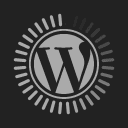Steam Deck Handheld Console: What You Need To Know
July 17, 2021Steam’s new handheld console has the potential to shake up the gaming industry. As of now, the Nintendo Switch is the only such device that stands out from a sea of wannabe ‘console’ killers. But with the Steam Deck, we could be looking at a two horse race toward handheld supremacy.
It features a 7-inch touchscreen display that should be big enough for mobile gaming. But you could also use it like any other tablet to browse the web, read books or stream content. The Steam Deck is powered by a Zen 2+ RDNA 2 chip that is supposed to have enough in it to run the latest AAA gaming titles.
Steam has given it a 40Whr battery that should offer several hours of service life. However, if you play less demanding games or surf the web, you should get about 7-8 hours of battery life. You can choose between three storage options, a 64GB eMMC, 256GB NVMe SSD or 512GB NVMe SSD.
However, you still have the option of expanding the respective storage options with a microSD card (limit not known). The device’s USB Type-C jack can be used to charge its battery and send its video output to a monitor or TV. In addition to this, it could be connected to a USB hub for even more i/o expansion options.
Controls
The Deck has a joystick, trackpad and standard gaming controls on either side of the screen. At the front there are the usual trigger buttons, but on the bottom section, there are two other buttons on each side. You are simply spoilt for choice here in terms of gaming controls. The system has a gyro too, so it supports physical movement.
Unlike the Switch, the Steam Deck runs on a PC-like operating system called SteamOS. It’s based on Arch-Linux and runs on the KDE Plasma desktop UI. Once the device is set up, your entire Steam game library will be made available to you, right away. This is in essence a PC, so you could plug it into a Monitor and use it as such.

Credit: Steam
The user interface isn’t dissimilar from what you’d expect on a Windows machine. In fact, you can install third party apps and use the console for productive day to day tasks. Steam says that it has a Hi-Fi audio system that produces decent sound quality, but that remains to be seen.
Detailed Specifications:
Processor
AMD APU
CPU: Zen 2 4c/8t, 2.4-3.5GHz (up to 448 GFlops FP32)
GPU: 8 RDNA 2 CUs, 1.0-1.6GHz (up to 1.6 TFlops FP32)
APU power: 4-15W
RAM
16 GB LPDDR5 on-board RAM (5500 MT/s dual-channel)
Storage
64 GB eMMC (PCIe Gen 2 x1)
256 GB NVMe SSD (PCIe Gen 3 x4)
512 GB high-speed NVMe SSD (PCIe Gen 3 x4)
Display
1280 x 800px (16:10 aspect ratio)
Optically bonded IPS LCD for enhanced readability
7″ diagonal
60Hz Refresh rate
Others
Bluetooth 5.0 (support for controllers, accessories and audio)
Dual-band Wi-Fi radio, 2.4GHz and 5GHz, 2 x 2 MIMO, IEEE 802.11a/b/g/n/ac
45W USB Type-C PD3.0 power supply
40Whr battery. 2 – 8 hours of gameplay
USB-C with DisplayPort 1.4 Alt-mode support; up to 8K @60Hz or 4K @120Hz, USB 3.2 Gen 2
Size and Weight
Size: 298mm x 117mm x 49mm
Weight: Approx. 669 grams

Credit: Steam
The Steam Deck will start shipping in December 2021. However, those of you in the US, Europe and UK can pay a fee to reserve a spot in line to hopefully buy one when the actual stock arrives. It’s a convoluted system, but if you’re interested to learn more, click here for Steam’s FAQ (Frequently Asked Questions).