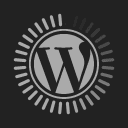Here Are The Best Things About iOS17
June 8, 2023Apple’s iOS 17 has some interesting features that should be of interest to many iPhone users. The first out of the lot is Contact Posters. They can be personalized to provide users with a new way to express themselves. You can customize how they appear for incoming calls and choose to edit said photos or memojis to include cool fonts and colors.
Live Voicemail can transcribe what’s being said by a caller in real time, allowing you to decide whether to pick up the call while it’s still active. Calls identified as spam by carriers will not go to voicemail but will instantly be declined. The phone uses the Neural Engine to accomplish the transcription work, which is handled on-device and remains accessible only to the user.
FaceTime calls get Reactions such as hearts, balloons, fireworks, laser beams, rain and more. It can be activated through simple gestures. Through the use of Continuity Camera, you can hand a call that’s active on your iPhone to a connected Apple TV so that it’s visible on your TV. Conversely, you can initiate a video call directly from said Apple TV.
Messages now come with new stickers and the ability to create Live Stickers by lifting subjects from photos. A new drawer in the keyboard puts all the stickers in a single place. There’s an expandable menu that can be accessed with a single tap. Search can now help you narrow down results with search filters.
While searching for what you want, additional filters can be added to get more precise results. This should prove useful to those of us who have the propensity to hoard messages for years. A new catch-up arrow indicates where the user last left off a conversation. A simple swipe on a text bubble allows you to reply inline.

If you choose to share a location, it will update in real time on the conversation. When an audio message is sent, it’s transcribed automatically so a user can choose what to do with it. Check In helps notify selected family members or friends when you’ve arrived at your destination safely. If you’re not making progress to your destination, said contacts will temporarily share your device location, battery level and cell service status.
AirDrop makes it easier to share files. NameDrop lets you share contact information by simply bringing two iPhones together. This also works between an Apple Watch and an iPhone. Besides contact information, you can also share other content, start SharePlay, watch a movie or play a game.
Then there’s a new update to Autocorrect. It brings with it the transformer language model that helps with word prediction. Apple says that it improves the experience and accuracy for users every time they type. Now, users will also receive predictive text recommendations as they string a sentence together. Adding words or sentences to your message can be done by tapping the space bar.
Last but not least is StandBy. It’s a new feature in iOS17 that turns your phone into a smart, bedside display. When enabled, your phone will display useful information like the time, favourite photos or widgets. It also shows Smart Stacks, which surfaces relevant widgets at the right time.
StandBy also supports Live Activities, Siri, incoming calls and larger notifications than before. When left to charge with MagSafe, StandBy remembers a user’s preferred view. You can tap the screen to enable it or in the case of the iPhone 14 Pro, with its always-on display, the feature is always available.