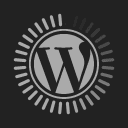OPPO Pad Air Review: Good Looking Tablet Meant For Fun
August 12, 2022Performance: 8- core 6nm Processor, Snapdragon 680, 4GB RAM
Display: 10.36 – inch (2000 x 1200)
Weight: 440g (6.94mm Ultra-Slim & Light
Storage: 64GB / 128GB
Battery: 7,100 mAh
Features: 1080p / 720p video recording
Rear Camera: 8MP
Front Camera: 5MP
S.Pen: No
Rating: 8.5/10
Price: RM1,099.00
OPPO is predominantly a smartphone maker. It’s produced some compelling offerings that have rattled many of the established brands. It produces good-looking phones with decent hardware that are priced affordably. And it succeeded in doing the same with wireless earbuds such as the Enco Air2 Pro. Priced at just RM339, they produce top-notch quality sound that’s difficult to beat, but I digress.
Most manufacturers take years to refine their product portfolio. But this isn’t the case with OPPO. In just a few short years, it’s developed into a serious contender in the wireless earbuds space and is now venturing into the mainstream tablet market with the OPPO Pad Air. It’s a 10.39-inch screen device that has a slender 6.94mm thick side profile.
What’s It Like?
Similar in appearance to its competition, the device features an industrial design, metal case that’s been sandblasted for a better overall texture and feel. A quarter of the back panel is covered with wavy design meant to mimic the sand dunes. It gets the Reno Glow treatment that involves a 5-layer coating and 3D finishing technology. This is what helps give off that shimmer.
It’s a unique design that is bound to win over consumers who appreciate the attention to detail. No one is as meticulous as OPPO when it comes to creative design. This is apparent across its line of smartphones, which includes the Reno 7Pro 5G.
The finishing makes the device feel more premium than its MSRP would suggest. It’s on par with what Apple or Samsung makes. The wafer-thin tablet fits well in the hand, but you’ll need to be mindful of the way it’s held to ensure that you’ve gripped it well enough.
OPPO has blessed the Pad Air with quad speakers, two of them are placed on each side. This is an ideal location to maintain a decent acoustic delivery. They draw 1W of power and are supposed to produce good stereo sound with the help of Dolby Atmos technology.
In practice, they produce decent sound quality at best. The clarity of the audio remains unchanged across the volume range. It only gets slightly distorted at max volume but this also depends on the content of said audio feed.
The lack of depth and a proper helping of bass means it fails to produce the immersive experience the Dolby Atmos branding would have you believe. But the speakers are above par when compared to what’s offered in this price range. Said acoustics remain pleasant across the frequency range, which makes it a good companion for binge-watching your favorite shows.
It takes up as much space in a backpack as a thin notebook, which says a lot about its portability. You could lug it around all day and not feel its presence. At 440g, it’s hardly burdensome to carry, so if you’re a student or someone who likes to read or consume media throughout the day, the Pad Air would be an ideal companion.
But the lack of stylus support means it isn’t for diligent notetakers, which is a shame. The Pad Air has the makings of a proper mobile companion but the overall usability takes a hit due to the absence of pen functionality.
The screen has a 2K resolution, which produces pin-sharp images and videos. The only caveat to this is that it’s of the LCD variety as opposed to an OLED or AMOLED one. This means that you won’t get the same color contrasts and rich blacks offered by the latter. This isn’t a huge deal breaker but anyone who’s used a tablet with said screens will notice the difference.
That said, the 10.36-inch display gets very bright, even in direct sunlight, and produces a decent amount of vibrance for watching videos or playing games. But because most apps aren’t optimized for 2K, the “high-res” capability amounts to naught. It’s only with supported movies that you’ll truly get to appreciate the actual sharpness of its native resolution.
The display filters harmful blue light from reaching you and helps reduce eye strain due to prolonged periods of staring at the screen. You can also adjust the display color temperature if the default one isn’t to your liking. Our review unit was calibrated effectively, so we didn’t have to mess around with said settings.

Performance
A Snapdragon 680 chipset powers the Pad Air. Though it doesn’t have a great track record in terms of performance, OPPO has done enough AI optimization to ensure decent smoothness throughout the UI or when launching apps. Though there are hints of a slowdown from time to time, it’s a rare occurrence.

Despite the display only having a 60Hz refresh rate, apps open and close with decent swiftness. The tablet doesn’t seem to get bogged down unless you’re accessing a multitude of Chrome tabs or rifling between several different media apps. Such is the effectiveness of OPPO’s AI booster and efficiency of ColorOS 12.1. They are able to make do with mediocre hardware.
It’s a similar case for games. Though you shouldn’t attempt to play graphically demanding titles on this tablet, most arcade-style ones launch and run without fuss. This is true of racing games as it is for mobile RPG ones.

User Experience
OPPO has been mindful of the Pad Air’s size in comparison to the regular run-of-the-mill smartphone. As such, it is engineered with a UI that can be accessed with either hand instead of having to reach for the center of the screen to return home or to a previous menu.
The screen can be split in two by swiping down from the center with two fingers. Alternatively, you could achieve the same result by accessing by clicking on the icon when viewing all windows at once.
Once the screen is split in two, what happens in either portion doesn’t affect the other. For example, if you were to have a YouTube video playing in the top half while the bottom is used for accessing websites, the existing app will not interrupt what’s being played on the top nor resize the configuration. Instead, you are free to use the bottom half with another app.
This is a Godsend for those of us who like operating two windows simultaneously. Fewer interruptions of this nature will allow you to keep your focus and get more done within a given timeframe. Having to resize windows each time an app is closed, can become quite cumbersome over a period of time.
Swipe from the left edge of the screen to access the smart sidebar. It allows for quick access to notes and other applications that you frequently use. This is a recurring theme throughout the UI, because everything has been designed to be within reach, regardless of how large or small your hands are. Use it and you’ll appreciate the subtle details.
There’s also the floating windows feature. You can have a certain app/window shrunken down in size and allowed to hover over a certain portion of the screen. It’s great for when you’d like to refer to something quickly or have constant access to an app while doing something else.
In order to access this, pinch four fingers in full-screen mode to have the respective window become smaller, hence “hoverable”. The Super recording feature lets you use the screen-off note function to mark the content that you’re currently recording. A new image marking function allows you to insert images during said marking.
Lastly, if you’re an avid bookworm, you’ll be happy to know that the Pad Air’s screen can be turned black and white to mimic an e-ink display. Though I fail to see the point of this, it might help reduce eye strain during prolonged reading sessions.

Cameras
This isn’t a device that’s meant for photo taking. The 8MP main camera doesn’t produce decent results unless you’re shooting in good lighting conditions. In less-than-ideal situations, it will produce overexposed and less detailed shots. Just use your smartphone instead. The results will be far better than what Pad Air can do.
The selfie camera’s 5MP sensor doesn’t do the tablet any favors either. It provides passable content for video calls with family members but isn’t great for proper business-related ones. Get your zoom calls done on a proper PC or your decent smartphone. Tablets should not be used for photography, period.

Battery Life
Despite it being less than 7mm thick, OPPO has managed to shoehorn a 7,100mAh battery into the Pad Air. As such, you can expect slightly more than a day of use with moderate media consumption or book reading.

The screen isn’t the most efficient of its kind, but it isn’t a major burden on the battery either. Pad Air supports 18W fast charging, which should allow you to reach a full charge in slightly more than two and a half hours. If you’re used to OPPO’s super-fast charging tech, then you’ll be sadly disappointed with how woefully slow the Pad Air is to charge.
Should You Buy One?
If you’re looking for a thin and light Android tablet that offers a high-resolution display, then you can’t go wrong with the Pad Air. It’s hard to believe that in its first attempt, OPPO has managed to create a device that can take on the competition with relative ease. This is a great device for media consumption and reading articles.
The lack of stylus support and a proper flagship chipset means that it isn’t suited for serious business work. Instead, it’s meant to accomplish leisurely activities. If you are a work-minded person or someone who does a lot of notetakings, look for something a little more powerful and capable. That said, this is a great first attempt from OPPO