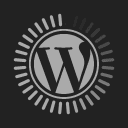Samsung Smart Keyboard Trio 500 Review: One Keyboard To Rule Them All
December 27, 2022Samsung Smart Keyboard Trio 500 Specifications
Type: Wireless, Bluetooth 5.0
Size: 280.4 X 127.4 X 15.4 mm
Key Quantity: 78 Keys
Weight: 412.3g
Power Source: 2x AAA batteries (Alkaline)
Battery Life: 5-6 months
Rating: 8/10
The last few years have been really interesting for Samsung fans because they’ve been able to witness the Korean giant boldly venturing into uncharted waters. Besides being the pioneer in the foldables space, the company has also dabbled in other niche areas, which includes keyboards or in this case slightly smarter ones.
Called the Smart Keyboard Trio 500, it was initially offered as a free accessory by third party vendors with the purchase of a new Samsung Galaxy Tab S7 FE. The Trio 500 aims to be the keyboard for every machine, which includes Macs and PCs as well as tablets and smartphones that belong to either Android or iOS ecosystem.
Related Article: Multitasking With The Samsung Smart Keyboard Trio 500
As someone who needs to be constantly glued to a keyboard to earn a living, I understand the importance of having one that doesn’t get in my way. The Trio 500, though far from perfect, is meant to slot in at the “reasonably affordable” side of the spectrum. It retails for anywhere between RM119.00 to RM149.90.
I was fortunate enough to snag one for RM79.90 during Shopee’s 11.11 sale, which is a sale that happens on 11th of November in many parts of Asia. At this price, it’s a justifiable purchase because of how much it offers.
What’s it Like?
The chiclet style keys are slightly inclined for better ergonomics. However, I feel that the angle isn’t steep enough to my liking and wish that Samsung offered a way to adjust this. A more raked stance is better suited to those with larger hands. That said, most manufacturers including Apple offer a similar fixed position. We just have to deal with it.
Overall comfort is decent and the feedback received from each keystroke is “ok” at best. On occasion, I found that the enter key couldn’t register by input. This was because I was hitting it at an angle that didn’t seem to engage the membrane enough. Tapping towards the center remedies the problem.
Despite this, the Trio 500 is nice to type on and doesn’t seem to tire you out over time. The keys are fairly light and immediately rebound upon impact with the key floor. Each key is evenly spaced and in a similar arrangement to that of a laptop keyboard. If you’re comfortable typing on said machines, then Samsung’s offering should suit you just fine.
As far as build quality is concerned, the Trio 500 achieves a mediocre score. Though keys are fairly firm and offer a moderate level of travel between strokes, they are made from thin plastic, which leaves a lot to be desired. Though I love the overall weight, I lament the choice of plastics used.
Apple’s Magic Keyboard has a certain level of solidness to the overall feel. This in turn provides a sense of “quality” to the whole experience. Granted, it’s more than twice as expensive, but the feedback can’t be ignored. The Trio 500 would be perfect if it incorporated a similar feel but at its current price point.
Setup Process
In the box, you get the keyboard and a warranty manual/booklet, nothing further. Samsung’s Trio 500 uses 2 AAA alkaline batteries. A pair should last you about 5 to 6 months without needing to be swapped out for replacement ones. The power switch is located on the left-hand side of the keyboard. Once switched ON, it goes into pairing mode.
The Keyboard can be paired with up to 3 devices, which is why you’ll find individually colored Bluetooth symbols on the F7, F8 and F9 keys. Each one can be assigned to an individual machine. Press and hold each for a few seconds to send the keyboard into pairing mode. It should then show up on your list of available Bluetooth devices.
You’ll get the best experience on Samsung devices because they pick up the Trio 500 in an instant and ask you to verify the connection by typing a few keys. Switching between machines is easy, just tap the desired, assigned key once and that should automatically switch the pairing of the device.
A small LED near the escape key will blink in the respective color to indicate which of the three assigned connections it has received. This works flawlessly every time, which allows me to hop between devices within seconds. You’ll need to use the Fn (function) key to use the actual F1 – F12 keys and sadly the keyboard doesn’t offer function lock feature.
Volume up/down, mute and brightness levels should work well on most laptops. I’ve tested this on my Lenovo Ideapad 3 Slim3 that’s connected to my Philips 6500 Series 4K TV and haven’t experienced any hiccups yet. Having said that, your mileage may vary depending on how receptive your machine is to this keyboard.
Practicality & Special Functions
The keyboard shortcuts are far more useful on Android tablets/phones. First, the orange keys of F1 to F3 can serve as shortcut keys to individual apps. To do this, open the desired app, then press and hold one of the three key’s you’d like to assign said app to. Your smartphone will then confirm receiving the instruction with a pop-up message.
It’s a similar story for the back, recent and home keys found on F4 to F6, they work flawlessly, time and time again. The same is true of the DeX shortcut key. For Samsung smartphones and tablets that support DeX mode, upon pressing said key, they should immediately confirm the selection.
I’ve tested these functions on a Samsung Galaxy S21 FE and I’m happy to report that they play well together. They respond to each other almost instantly, which allows you to get down to business and not worry about actual input lag.
Despite being constructed entirely out of plastic, the Trio 500 has some heft to it. Weighing about 412g it’s slightly heavy but is featherweight compared to similar form factor keyboards that are constructed from hard plastics and metal. As such, it’s small and light enough to be chucked into a backpack and taken with you on trips.
The Trio 500 is able to maintain a strong connection with the machines that it is paired with. I have yet to notice any delay/lag during typing or encounter intermittent connection losses while doing some light gaming. Though I understand that some users have had a less than stellar experience in this department, my Trio 500 has yet to make a single misstep.
How Does It Stack Up Against The Competition?
Samsung’s Trio 500 is a decent competitor to Logitech’s compact, wireless offerings. Though the latter offers slightly better build quality, I prefer the former’s full-size keys and rebound rate. That said, it’s a subjective aspect of the experience, especially since users with smaller hands would probably beg to differ.

Should You Buy One?
At its original price of RM149.90, the Trio 500 is a tough sell because of what it brings to the table. However, a majority of vendors are selling it for between RM88.00 to RM109.00. If you find one within said range, it would be a great purchase.
I have absolutely no regrets purchasing the Trio 500. It has the compact form factor I’ve grown accustomed to and allows me to cycle between my laptop, Tab S6 Lite and S21 FE effortlessly. For someone who hops between these three devices several times within the span of an hour, I see this device as a Godsend.
If you’re like me and would like the flexibility of managing multiple devices with a single keyboard, buy the Trio 500 when it goes on sale. However, if you constantly experience intermittent connection issues, please take it back. This isn’t normal, I should know.