














































What Can You Do With FlexCam On The Samsung Galaxy Flip4 5G?
December 18, 2022 Off By Rowena CletusSamsung’s Galaxy Flip4 5G is not just a pretty face, instead, it has the hardware performance to back up those looks. This device is powered by a Snapdragon 8+ Gen1 chipset that can chomp through tasks without breaking a sweat. And unlike the three iterations that preceded it, the latest phone’s photography capabilities are bolstered by clever software that works in the background.
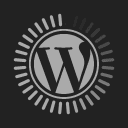










On the rear are 12MP wide and ultrawide sensors. These are what you’ll be using the most instead of the selfie camera because unlike traditional phones, the Flip4 can be partially folded in a number of ways to enable you to use them instead of having to rely on the front camera.
Partially folding the phone while using the camera enables FlexCam. It’s a feature that lets the phone’s user interface compensate for the angle of the fold. To this you might say, “That’s all fine and dandy but can I do with it?” Well, there are a number of things that can be done and we are going to cover it here:

Take Photos Without the Need for a Phone Stand
Folding the phone half way allows the bottom section to function as the stand, which enables you to prop up the top half to face you. The Flip4 recognizes this articulation and turns the top of the screen into a viewfinder while the bottom houses the camera controls.
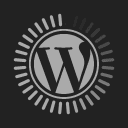


Now, you can use it to take selfies or group photos and videos without the aid of an actual phone stand. Place the phone on a bench, a rock or the hood of a car and begin flexing. The camera controls are the same as the standard mode, so you can switch between the wide and ultrawide lenses, adjust the timer or make “pro” level adjustments of your own to acquire the intended results.
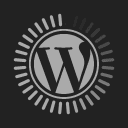



Flip4 is also great for taking night time photography or Nightography. Thanks to OIS and VDIS, the phone can take sharp and smooth photos or videos while ensuring that image quality remains decent. Post processing via Super Night Solution helps to minimize noise so that the footage you capture is devoid of imperfections.
Take Impromptu Video Calls
Remote work has its challenges, which is why it’s important that your smartphone or laptop can cope with the rigors of said work culture. This is especially true of unplanned video calls with colleagues or family members.
Unfold the phone half way and rest it on a level surface like the table you happen to be working from while at your favorite coffee place. Flip4 recognizes what you’re trying to do and immediately enables FlexCam mode. Now, when you take these video calls, the feeds of your various participants are neatly arranged on the top half of the screen.
The bottom section displays the various call and camera controls that are available within the app. Google Meet is one of several apps that plays well with the FlexCam feature. Others include Instagram, WhatsApp and Facebook.
Watch Tutorials While Cooking
Some of us need a little help with following recipes, which is why I follow helpful cooking tutorials while preparing my meals. Normally, with a traditional smartphone, I’d need to lean it against something to get a good view of the content I’m watching. With the Flip4, that isn’t a problem. All I have to do is fold it partially and rest it on the kitchen counter.
Since FlexCam is integrated properly with One UI, the phone seems to know how “open” it is by adjusting the display to ensure that the content is shown properly. Granted, doing this will cause you to sacrifice half the screen but at least you won’t have to worry about your phone sliding off the table and hitting the floor.
Bring On the Action Cam!
Being able to articulate the Flip4 in an L shape allows it to function just like a beloved gadget that’s now extinct. The camcorder used to be what we relied on to take videos of our vacations and special events. Well, with FlexCam, you can pay homage to the now defunct gadget by orienting the phone in landscape form.
Though skeptics might consider this to be a mere gimmick, gripping the base of the phone with the entire palm of your hand can offer slighter better support. This is especially true while pacing with the phone in record mode. When held this way, the phone rotates the display to match the orientation, allowing you to capture content just as you intended.
Having a folding screen opens new avenues to the way we carry and use a smartphone. And though the Flip4 5G is capable of doing a lot with the help of FlexCam, let’s not forget about its helpful, 1.9-inch CoverScreen.
When the phone is folded it can be used as a viewfinder for taking pictures. Called Quick Shot, the feature helps you position yourself in the frame before snapping away till you achieve the perfect selfie. It can also be used to decide on taking wide or ultrawide shots with the rear lenses, which is something that couldn’t be said of the Flip3 5G.
But that’s not all you can do. Besides personalizing the display with pictures, videos or AR Emojis, it can be used for a variety of other things. You can add several predefined widgets to provide helpful information including that of the weather, calendar details and various others.
Besides this, you can also quickly read and reply to messages right from the CoverScreen instead of having to unfold the phone. It’s these convenient and playful features that make me believe that foldables like the Flip4 will eventually render traditional smartphones obsolete.
Related posts:
Samsung Galaxy A54 5G Review: A Flagship Contender with Stunning Visuals
Infinix Hot 30 Review: An Affordable Gaming Phone with Some Deal Breakers
Samsung Galaxy A54 5G Unboxing & First Impressions
Roborock S8 Pro Ultra: It Mops & Vacuums Your Home, Then Cleans Itself Once Done
Samsung Galaxy S23 Ultra Review: The Best Of Android Just Got Better!
Samsung Galaxy S23+ Review: Unleash Your Potential with the Advanced S23+
OPPO Find N2 Flip Review: The Perfect Phone for Quick Interactions
What Makes The Galaxy S23 Ultra So Special?
About The Author
A connoisseur of fashionable mobile tech, Rowena believes that technology should advance to a point where function can follow form. She covers a variety of topics, but is most passionate about tech that improve our humanity.


