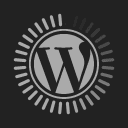Windows 11 Is Here: New Look And Ability To Run Android Apps
June 24, 2021Windows 11 is officially here and though the leaks have left very little to the imagination, Microsoft’s new OS introduces features that make it a marked improvement over its predecessor. Right off the bat, it has a fresh look with a centrally located taskbar, Windows Start button, sounds, fonts and icons. Start is now able to harness the power of the cloud and Microsoft 365.
Like the leaked copy suggested, Windows 11 allows you to snap windows to different sides of the screen by allowing you to choose between 6 pre-defined arrangements. Now, you can separate your work related windows from your personal ones by assigning them to different desktops. You can switch between them for a more productive workflow.

This feature has been available on Linux based distros for years, but we’re glad to see Microsoft jumping on the bandwagon as well. And for the first time, Chat from Microsoft teams is now integrated into the taskbar. It’s the company’s way of making your hybrid work experience feel more balanced regardless of whether you’re using Windows, Android or iOS.
Windows 11 is designed to fully utilize system hardware. This includes the use of DirectX 12 Ultimate, which provides for better gaming graphics. DirectStorage allows for faster load times and more detailed games. Auto HDR helps provide a wider and more vivid range of colours to the whole experience.
Through the use of widgets, Windows 11 provides a feed that displays the latest news and information that is relevant to you by using AI and Microsoft Edge. The widgets are supposed to open up possibilities for creators and consumers alike. Where you might be offered with new content and brands that are most relevant to you.
The new Microsoft Store offers a one-stop location for apps and content. IT features an all new design with emphasis placed on speed, so it looks cleaner and is easier to use. Soon you will be able to download third-party apps like Microsoft Teams, Visual Studio, Disney+, Adobe Creative Cloud, Zoom and Canva.
For the first time on Windows, you’ll be able to bring your Android apps to your PC. The effort due to the partnership between Microsoft, Amazon and Intel with the use of Intel Bridge technology. Later this year, you should start seeing Android apps popping up in the Windows Store.
Windows 11 also brings good news to developers. Microsoft is enabling developers and software vendors to bring their apps in, regardless of whether they’re built as a Win32, Progressive Web App (PWA), or Universal Windows App (UWP) or any other app framework. That’s not all, Microsoft doesn’t take a cut of their revenue unless its commerce platform is used, (85/15) split.
Windows 11 will be made available as a free upgrade to compatible machines towards the end of this year. Migrating to the new OS will be like installing an update to Windows 10. visit Windows.com to download the PC Health Check app. The new OS is built with speed and simplicity in mind, but our only hope is that Win11 doesn’t inherit Windows 10’s annoying updates.

Credit: Microsoft
The free upgrade will begin to roll out to eligible Windows 10 PCs this holiday and continuing into 2022. And next week, Microsoft will begin to share an early build of Windows 11 to the Windows Insider Program.