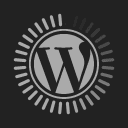Revolutionary Design: Recap Of The Fold
August 11, 2021A couple of years ago, people thought of a smartphone as a rectangular screen with a camera on the back. Then came the Galaxy Fold. The device redefined how we thought of smartphone design with its foldable display and flexible user experience.
As a follow-up to Samsung’s Galaxy Fold, the Galaxy Z Fold2 further improved the concept pioneered by its predecessor. Improvements are apparent in many areas, but may not be obvious to the untrained eye. Nonetheless, as the Samsung experts explain in this article, each upgrade balances aesthetic and practical concerns allowing all of these factors to deliver an experience that is unlike anything else on the market.
Canvas Expansion
One of the biggest challenges in designing a foldable is to create a form factor that can seamlessly integrate both a standard smartphone experience and an immersive display without compromising either. Technology feasibility, everyday practicality, and overall usability need to be considered in a delicate balancing act.
Samsung engineers were tasked with solving a two-part design challenge. The engineers developed a solution based on feedback from users for delivering a full, one-handed smartphone experience on the Cover Screen of the Galaxy Fold.
“With the Cover Screen at its maximum size, Samsung Electronics has improved customers’ experience of using the device while folded while keeping the size of the device unchanged,’ said JunYong Song of Samsung Electronics Next Generation Product Design Group. “Our designers and product development teams have worked together closely to ensure both portability and usability for Samsung products.”
“With a 6.2-inch screen surface on the Galaxy Z Fold2, engineers were not only able to design a one-handed smartphone experience that was more enjoyable, but also added more ways to enhance the whole foldable experience. The challenge was not only improving the Cover Screen. The Main Screen had to be expanded and the display made even more immersive,” Song explained.
“To maximize the size of the usable area on the Main Screen, we removed the notches and reduced the bezels by 27 percent for the Galaxy Z Fold2 compared to the Fold,” he said. Several changes were made to the exterior design, such as making it more square-shaped, so the form factor and user environment can better address it.”
As well as boasting a notch-less Front Camera, the Galaxy Z Fold2’s 7.6-inch Infinity Flex Display makes multitasking effortless with its 120Hz adaptive refresh rate, which means everything on the device is made smoother and more immersive.
In addition, the Galaxy Z Fold2 gives you a unique experience that fits your needs and maximizes the daily flow. With its fully customizable Multi-Active Window and Multi-Window Tray.
Related Articles;
Accomplish more with the Galaxy Fold
Samsung Officially Launches Z Fold 2
Galaxy Z Fold2,Multitask Between Work And Play
Wondering How the Z Fold 2’s Hinge Works?
Here’s How Samsung’s Foldable Phones Stack Up
Discover How To Maximize The Galaxy Z Fold 2
Samsung’s One UI 3.1 Introduces Better Multitasking For Foldables
Veterinarian Uses Fold2 To Help Treat Wounded Animals
Foldable Phones Can Be A 3-In-1
Take Advantage Of Samsung’s Fold2
There are too many tasks, not enough time
By using the multi-active window, you can customize the layout of your screen to fit the task at hand and open multiple applications at once. Whether you want to answer a work email, follow the news, or jump into a video call all at once, the Galaxy Z Fold2 lets you do it all.

Group You Favs
With the Multi-Window Tray, create presets for Multi-Active Window by using App Pair to open your frequently used apps simultaneously. Additionally, you can save multiple pairing combinations based on the tasks that you need to accomplish.
When you open each app on your Samsung Galaxy Z Fold2, everything is exactly where you need it to be! So, save all your favourite apps using app pair and let your Galaxy Z Fold2 match your lifestyle perfectly!
Drag and Drop
You can now easily drag and drop content between apps using the Drag and Drop feature on the Galaxy Z Fold2. No more manually sending files. Just drag them from one app into another with one simple swipe. Now, you can share email attachments or the latest meme with your friends with one simple swipe!
Galaxy Z Flip: Take fashion to the next level
The foldable display allows users to flip their screen upwards while laying the device on a flat surface, perfect for staying steady while doing more things completely hands-free.
Thanks to the Freestop Folding System, you can create stunning Night Hyperlapse footage from almost any angle. Keep it open with a laptop or other device, and let the galaxy Z flip do the trick. You also get the Night Mode option to illuminate your evenings with that special lighting effect.
Creatives can instantly edit their videos after filming is complete thanks to Multi-Active Window on the Galaxy Z Flip. You can use one side of the screen for editing images while the other is used for captions, or if you’re into video editing, run an app on one half while previewing video from the other.
The device’s versatility enables creativity to flow unrestricted. In a world where content creation is ever-changing, the Galaxy Z Flip can help content producers create their best work no matter where they are.
Related Articles;
Samsung to reveal Z Flip and S20 today!
Samsung Galaxy Z Flip shouldn’t be ignored….
Samsung Galaxy Z Flip: High-end Features And Good Convenience
Today’s Flip Phones Are Proof Of Concept, Not Flagship Killers
Get The Z Flip At A Heavily Discounted Price
Are You Right For Me? Galaxy Z Flip
Samsung’s Z Flip Is Going For RM2,499 During Lazada’s 8.8 Sale