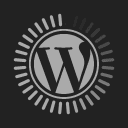Samsung Galaxy Fit2 Review: It’s A Great Fitness Companion At An Affordable Price
July 13, 2022Size Display : 1.1″ (27.8mm) AMOLED
Resolution: 126 x 294Siz
Weight: 21g
Bluetooth: v5.1
Sensors: Accelerometer,Gyro Sensor,Optical Heart Rate Sensor
Dimension (HxWxD): 46.6 x 18.6 x 11.1 mm
OS :FreeRTOS
RAM Memory: 2MB
ROM Size : 32MB
Battery: 159mAh
Usage Time : 15 days high usage
Low Usage Time: 21 days
Notification: Vibration
Water-resistant up to 50m with 5ATM certification
Rating:8.5/10
Price:RM179.00
Fitness trackers are the best bet for people who seek a minimalist way of recording physical activities and goals. They are compact wristbands that are affordable, yet offer a plethora of functions and metrics to be fitting workout companions. Samsung’s Galaxy Fit2 promises to live up to said expectations.
It builds upon the strengths of its predecessor by refining some of its better attributes. Weighing just 21g, the Fit2 is encapsulated by its silicon strap. It features a framed outer edge that holds it in place similar to how a car’s rim latches on to a tyre. That’s said, a simple push inwards while holding the straps, allows the fitness tracker to “pop out”.
What’s It Like?
There are a plethora of options out there, but in my experience, a dark colored one is best for concealing dust or other “residue”. The Fit2 features a 1.1-inch AMOLED screen that offers a decent resolution for the size. But due to the oblong layout, text continuity of messages and other notifications isn’t great.
It’s a problem that mars any device that has a similarly shaped screen. But on the bright side, because it’s no bigger than a bracelet, the Fit2 is extremely comfortable to wear on one’s wrist. The smooth textured silicone strap doesn’t chafe the skin and is very easy to keep clean.
At the bottom of its 1.1 inch screen is a home button that helps wake the Fit2, acts as a back button and if you’re in one of the main menus, takes you back to the home screen. It can be a Godsend for new users who are unfamiliar with the UI or ones who want a one-touch button to exit a submenu.
Samsung has given the Fit2 a simple, yet intuitive UI that’s easy to navigate and read while on the move. If you swipe right from the homescreen it lets you access notifications, swipe left, and you are led to workout selections, health metrics, timers and a few other features. Swipe down from the top of the screen and you’ll be given access to the quick panel.
It’s best to familiarize yourself with its various functions via the Galaxy Wearable app. Not only is it informative but allows you to customize various aspects of the Fit2’s display ranging from widget selection to choosing between 70 watch faces and various complications. It’s surprising how comprehensive these options are compared to actual smartwatches.
By accessing the band settings, you are given access to the basic characteristics of the Fit2 itself including vibration duration, screen brightness, quick responses to messages, call decline messages, notifications list and a whole host of others. It’s impressive to say the least, and it’s what won me over.
I’ve never been a fan of fitness bands simply because they lack the look and feel of a proper digital watch. Take for example the Samsung Galaxy Watch4: it’s an amazing smartwatch that allows you to accomplish a lot from the watch itself. This provides the impression of how useful it is right out of the box.
But this isn’t the case for the Fit2 because its UI leads you to believe that it’s a basic fitness band that periodically provides health data. At least, that’s what I thought. It’s only when I delved deeper into the chasm that is the Wearable app did I release that I also had access to heart rate, Sleep data, hand washing, water consumption and other complications.
Health Settings allows you to set targets, manage exercises, keep track of stress levels and even decide how often you’d like to check your heart rate. In addition to this, the app links with Samsung Health, which lets you bring every health metric together for a more concise look at your fitness regimen.
It’s a very capable fitness band, but this is only true if you rely solely on the Wearable app and not the Fit2 itself. If you choose to do the opposite, then the Fit2 will disappoint you immensely. This is especially true of your exercise summary and sleep monitoring.
The app provides a decent amount of data to help you analyze your exercise routines and the quality of sleep. This draws parallels with how the Galaxy Watch4 handles your routines and patterns with respectable efficiency. But the Fit2 is much cheaper, which makes its abilities even more significant than its more expensive sibling.
How Useful Is It?
The Fit2 can automatically recognize five different exercise routines such as running, walking, strenuous workouts, elliptical trainer and rowing machine. In theory, if you only engage in said activities, there’d be no need to select your preferred activity before beginning a workout.
You can also choose to have the screen on while exercising. This will allow you to access health metrics at a single glance instead of having to wake the screen periodically. It’s a timesaver for gym rats like myself who constantly monitor my heart rate to ensure that I’m on target but not exerting my body to stresses it’s not used to.
Via the Wearable app, you can add or remove exercise routines as you please, to make things more convenient for certain workouts. This level of usefulness is echoed throughout the app, which helps you understand and eventually master the Fit2 and all its capabilities.
Since the fitness band is rated for 50m water resistance, you should be able to get it wet without having to worry about water damage. You also have the ability to turn on/off the water lock function depending on your activities. That said, the Fit2 is not suitable for diving or other high-pressure activities.
Unlike a smartwatch, the Fit2 doesn’t have a full-fledged OS, which means that you won’t be able to install new apps or sideload anything useful. However, the dumbed-down system allows the fitness band to achieve respective battery life. Samsung says that with frugal use you could get 21 days of battery life and 15 days of battery life with normal use.
In our tests, with regular use throughout the day and exercise monitoring in the evenings, we were able to receive between 11-12 days of battery life between charges (slightly lower with sleep monitoring enabled). Though it’s a few days short of Samsung’s claimed battery life, for people like me – that’s plenty!
The Fit2 uses a proprietary clip-on charger that contacts the band’s metal charging surface. Charing time varies between 1 to 2 hours but this depends on how much residual charge is left. In comparison, it’s far quicker to receive a full charge than a regular smartwatch.
Should You Buy One?
If you want a way to track your fitness activities and help you stay on target, then this is the watch for you. Despite its dainty screen size, it’s still able to tell time, provide helpful health statistics and give access to a plethora of functions once reserved for actual smartwatches.
However, since it doesn’t run on a proper “smart” OS, you won’t be able to install apps for added functionality like Samsung Pay, Voice Assistant, GPS navigation and other third-party apps. But you can’t expect the world from a fitness band with a price tag of just RM179.
If you don’t want to splurge on an actual smartwatch, you can’t go wrong with the Fit2. It’s a great fitness companion that meets all your fitness needs but won’t break the bank. It’s the fitness band to have!