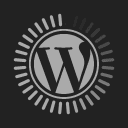TP-Link Tapo C200 Review: Best Standalone Camera For Your Home
January 24, 2021The cheap and cheerful security cam aims to win us over with its affordable price tag and an overwhelming number of features
Type: Pan/Tilt Security Camera
Transmission: WiFi (802.11n,g,b)
Frequency: 2.4GHz
Resolution: 1080p Full HD, H.264, 15fps
View Range: 360-degrees (horizontal), 114-degrees (vertical)
Rating: 8.5/10
Price: RM128.00, without memory card (Affiliate Link)
Security cameras or CCTVs have become an essential tool for the home. Not only do they help keep an eye on things, but act as deterrents to home invasions. The footage that they capture can prove invaluable at times provided that the resolution is sharp enough. It’s pointless to have an army of cameras scattered across your home that capture low resolution video clips.
In addition to this, most CCTV setups are a little convoluted, requiring the assistance of professionals to get them to work properly. This is what deters most consumers from installing cameras in their homes. However, TP-LInk’s Tapo C200, aims to be the ‘Godsend’ many people want, especially in terms of usability.
Stand Out Features:
High-Definition Video: Records 1080p definition
Night Vision: Provides a visual distance of up to 30 ft
Motion Detection and Notifications: Notifies you when the camera detects movement
Sound and Light Alarm: Trigger light and sound effects to frighten away unwanted visitors.
Two-Way Audio: Enables communication through a built-in microphone and speaker
Voice Control: Works with the Google Assistant and Amazon Alexa
The C200 is just one of several cameras from the brand’s Tapo line of products. It’s a pan/tilt, dome type camera that can run independently or work with a cluster of cameras. This can be done through the use of the Tapo app, which we will get into later. This is a WiFi only camera, so the only wire that connects to it, is the power supply.
This negates the tedium associated with most conventional CCTV setups, where each camera’s video feed is transferred through a cable to a central DVR unit. The C200 stores recordings locally, on a micro SD card that is kept concealed by the tilting motion of the head. The Tapo app is used to access its recordings and to alter settings.

The downside to this setup is that your cameras need to be placed within the WiFi coverage area. Mind, it doesn’t need WiFi to operate or record footage. But its a must if you plan on accessing its functions or memory at any time. If you plan on installing several C200 cameras in your home, it would be wise to place your WiFi router in a central location.
Through the aid of a WiFi analyzer app, you can accurately determine the optimum placement of your router or cameras. The C200 only runs on the 2.4GHz band, so its transmissions are prone to interference when placed in close proximity to microwaves and other appliances. We haven’t run into any problems yet, but its important that you are kept aware of this.
Unlike most affordable security cameras, the C200 can capture 1080p footage with a decent level of detail. Even when zooming in on an area, the camera is able to maintain a good amount of clarity, it’s not great, but good enough. However, the device only supports micro SD cards with a maxim storage limit of 128GB. But this is enough to cover 16 days of footage.
TP-Link’s Tapo app, which is available to Android and iOS users, plays an integral role in the C200’s functionality and usefulness. It’s what you use to set up and operate your cameras. The app is tied into your TP-Link account, which you will have to create, if you haven’t already done so. Each account can support a maximum of 32 cameras, nothing more.

The initial setup phase will walk you through the task of searching for, and connecting your camera(s) to your WiFi router. Then, it’s a matter of assigning names and locations to said cameras to make it easier to discern the cluster layout. You can choose to display a single camera feed or have all them displayed in a tiled layout. The process is quite seamless, which is rather surprising.
But, the aforementioned WiFi signal plays an important role in maintaining this smoothness. The experience becomes a little lackluster if your cameras are receiving a poor WiFi signal. In such cases, the camera takes a while to respond to your instructions or commands. It can be quite infuriating at times, especially when you’re operating the C200’s pan/tilt function.
A great deal of patience is required here, because the camera takes several seconds to respond to a single input. However, when coverage is good, the pan/tilt movement is very smooth and predictable. It offers a wide field of view. The same is true of its night vision mode. Video footage has a good level of sharpness to it.
Tapo also allows you to set your preferred camera head location and video angles. By using the ‘Mark’ function, you can set multiple predefined angles. Instead of having to manually pan or tilt the camera head toward your desired location, tapping one of these marks will instantly move the head to the desired position. It’s amazing that all these features are packed into such a device.

You can choose to have it record continuously throughout the day, or only when there’s movement. For the latter, you can also choose to have the Tapo app alert you to movement that the camera detects. However, if mounted near a front gate, the app will continuously alert you to any movement, including that of passing cars or bikes. It can be annoying at times.
In playback mode, the camera will show the length of footage captured based on your selection of the former(blue) or latter(orange bars). As good as this feature can be, I prefer to set the C200 to record continuously to ensure ‘full coverage’. Not only that, but the constant buzzing from notifications on my phone and smartwatch for each new motion detection, has proven to be quite a bother.
TP-Link has even baked in a sound and light alarm aimed at ‘frightening’ unwelcome visitors. It does work, but its reliability is somewhat questionable. However, I did like the two-way intercom functionality. It allows you to converse with people at your door without having to physically walk towards it. Usability of this function depends on your WiFi signal strength.
Now, the Tapo app can access your cameras from anywhere in the world provided that you have a decent internet connection. And with this, a few privacy concerns do crop up. How trustworthy are TP-Link’s servers? Do its employees have access to said feeds at any point in time? These are questions you have to ask yourself when determining camera placement.
Now, TP-Link is a fairly reputable company, so the chances of them dabbling in shady business practices are slim at best. But because I’m a little paranoid when it comes to home security, I wouldn’t bet my house on TP-Link safeguarding my footage from others’ prying eyes. Any camera system that relies on a cloud setup, has inherent security flaws. That’s a risk we have to accept.

That said, most of my stuff is from TP-Link and they haven’t ‘done me wrong’ yet, which is why I still have faith in the brand’s products. But I will remain skeptical of any system that needs to call home or access remote servers on my behalf. The most secure security system is one that is isolated from the outside world, hence the term Closed Circuit Television (CCTV).
Should You Buy One?
If you want a trouble-free security camera setup that won’t break the bank, the answer is a resounding yes. The C200 is a Godsend, especially to the layman who doesn’t have the technical expertise to set up and install a proper CCTV setup. It’s an ‘install and forget’ system that you can mount anywhere. TP-Link even provides drill guides for the mounting points.
Prior to the C200, my only experience with security cameras involved long cables and cumbersome DVRs with outdated software. TP-Link’s Tapo C200, takes all the tedium out of setting up CCTV cameras. All you have to do is decide its placement, drill the placeholder in place, mount it, then run the power cable to its intended location. That is all!
It’s a full fledged system that is offered at a fraction of the cost and requires little effort to install compared to a conventional setup. If you’re looking for a cheap and reliable camera that will keep an eye on your home, this is it! The Tapo app also allows you to define ‘away from home’ and ‘at home modes’ for better recording coverage.
And if you don’t want something recorded, select ‘Privacy Mode’ within the Tapo app. This will tell the camera to stop recording until said feature is turned off. The TP-Link Tapo C200 is an incredible little camera that should be able to meet most people’s needs. It is even compatible with the Google Assistant and Amazon’s Alexa.