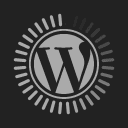What To Expect From iOS14
September 20, 2020iOS 14 brings with it a whole host of improvements to Apple’s mobile devices. There are redesigned widgets and a new way to use apps with with the help of App Clips. Cupertino has mare some interesting changes that are more than just skin deep.
Here’s what to expect once you update to iOS 14:
Restructured Home Page Screen
The widgets display timely information at a glance and can be added in different sizes on the Home Screen. Users can now choose a Smart Stack of widgets, which then display useful information depending on the time of day. You could receive news related details in the morning, calendar events during the day and fitness stats when its time to hit the gym.
At the end of the Home Screen pages is the App Library. Here, apps are automatically grouped together into smaller boxes. It also supposed to display information that prove useful at a certain moment. Users can also hide Home Screen pages to allow for quicker access to this App Library.
New Multitasking Design For Incoming Calls
Incoming FaceTime and phone calls as well as Siri interactions will no longer hinder your work. They will pop-up, in compact windows at the top instead of hijacking the entire screen. This way, you can converse with the person on the other end without leaving your current app. This applies to FaceTime too, where a picture-in-picture view can allow you to do 2 things at once.
App Clips, The Mini Apps
An App Clips is a small part of an app that allows you take advantage of its main functions. They are associated with businesses or a product such as ordering food or paying for a parking spot. They can be accessed by scanning an App Clip code, through NFC tags and QR codes or shared in Messages or perhaps from Safari.
Fresh Messages Look
You can now pin important and lively conversations to the top of the messages list. This way, you’re constantly aware of what’s going on. You’re alerted to when your name is mentioned in a text, and can also reply to them with inline replies, which is a more convenient way to respond to texts.
There’s also the ability to assign an image or emoji to certain conversations. New Memoji options in Messages are even more inclusive and diverse with additional hairstyles, headwear, face coverings, and more.
Explore With New Guides in Maps
It’s now easier than ever to navigate and explore with new cycling directions, electric vehicle routing and curated guides. Cycling direction take into account elevation, traffic conditions and whether there are stairs along the route.
Electric vehicle routing shows the availability of charging stops along a planned route. You can also use maps for guides to interesting places to visit, which were curated by a selection of ‘trusted’ resources. Apple considers this as a new way to discover new places and explore recommendations by certain brands.
Simple Conditions with more secure Privacy Features
Users can choose to share their approximate location with app developers rather than their exact location. Developers can allow users to upgrade their accounts to Sign in with Apple. Eventually, app policies will be layed out in a more transparent manner, as a simple to read document.

Improved Experience with AirPods
AirPods and AirPods Pro get updated features with iOS 14. Through the use of spatial audio with head tracking abilities, By applying directional audio filters, and subtly adjusting the frequencies each ear receives, the Airpods Pro can provide the illusion of space when recreating sounds.
Automatic device switching between AirPods or AirPods Pro audio between iPhone, iPad and Mac. This gives users a more convenient way to switch devices without interrupting what they are doing or listening to.
Other Notable Mentions:
- The translate feature is smatter than ever, it can translate 11 different languages by using natural translation of voice and texts.
- Siri can answer your questions, by sourcing information from the internet
- Home App, helps to sync all the smart home appliances such as adjusting lighting temperature, Face recognition for compatible video doorbells and cameras which has AI features, Apple TV or HomePod.
- Digital Car Keys, gives users the experience of a fast and secure way of getting in their car. Car Keys can be shared through Messages or disabled through iCloud if a device is lost.
Safari, will be provide high level of security where no hackers can recover the users private information. - The Health app has a new checklist that include Emergency SOS, Medical ID, ECG, fall detection and more, offer a more centralized way to manage your health.
- Weather app keeps users up to date on weather conditions with minute-by-minute updates.
- Improved Accessibility features include Back Tap, which offers a quick way to trigger gestures, tasks, and accessibility shortcuts, sign language detection in Group FaceTime, and Sound Recognition, which uses on-device intelligence to notify users when the sound of a fire alarm or doorbell is detected.