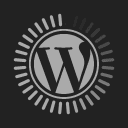Lenovo Ideapad 3 Slim 3 (14ALC6) Review: Best Laptop For Budget-Minded Users
January 30, 2022Model: Lenovo Ideapad 3 Slim 3 (14ALC6)
Processor: Ryzen 5 5500U
Memory: 8GB DDR4 (4GB onboard + 4GB on SODIMM slot)
GPU: Integrated (Radeon)
Storage: 512GB M.2 NVMe SSD
Weight: 1.41kg
Price: RM2,299.00
Rating: 7.5/10
Lenovo is one of the front runners in term of laptop manufacturers. It’s acquisition of IBM’s PC business played a hand in helping it leapfrog the competition. I’ve owned several great laptops in my lifetime, many of them happened to be Lenovos. This is because the company is known for making the “best bang for your buck” laptops.
This has always been the case, which is why consumers such as myself gravitate toward the brand. MSI and Acer produce laptops with similar specifications, but they aren’t as cheap and usually aren’t shipped with Microsoft Office Home & Student edition preinstalled.
Design
Such is the case with our Ideapad 3 Slim3 (14ALC6). It’s a relatively affordable machine that sports fairly decent hardware. It features a brushed aluminum look on the top cover, despite being made entirely out of plastic. Though it may look cool, I would have preferred if it came with a more subdued silver finish.
The bottom section looks far more crude. It feels as though too much time was spent making the top half seem presentable, that Lenovo completely neglected the bottom section. As such, it has a matte, coarse, beige plastic covering. This is completely unnecessary because Lenovo has shown us in the past, how to build a proper budget laptop.
This is the first telltale sign, that we’re looking at a budget computer. The second is the use of the same coarse plastic for the bezels that surround the 14-inch, 1080p TN panel. It isn’t hideous, but gives off unpleasant vibe. Sitting at the top is 1 MP webcam capable of 720p video recording. It’s fitted with a physical privacy shutter, which is a Godsend to the privacy conscious folks.
The entire device weighs 1.41kg, which isn’t bad considering the rudimentary construction and poor choice of materials. And despite the name “Slim 3”, it’s relatively thick at 20mm, but far thinner than many other laptops in the same price range.
It has a chicklet keyboard that is embedded into the chassis. These keys offer a decent amount of travel when pressed, but don’t wobble about either. They aren’t backlit, which may be a deal breaker for some people but considering the price tag, there’s little to fuss about. Overall, the keyboard isn’t anything to write home about, but behaves like a regular Lenovo keyboard.
Performance
The laptop can be purchased with either a Ryzen 3, 5 or 7 processor. Our unit has a Ryzen 5 5000U chip, with 6 cores and 12 threads. This is based on the Zen2, 7nm architecture, which is a little long in the tooth. It may be a deal breaker to some consumers considering that Zen3 is far superior. But to the average Joe, it isn’t a bother.
The 5500U chomps through most tasks without breaking a sweat. It may not be a powerhouse but is more than enough to fill the role of a Jack-Of-All-Trades. It’s priced in the same ballpark as Intel’s 10th gen Core i3 chips, yet offers far more processing power for light video editing, gaming and everything in between.
The 14ALC6 model comes with two RAM slots, one embedded onto the motherboard (4GB DDR4 RAM), the other, a swappable SODIMM slot. The latter is occupied by a 4GB SODIMM DDR4 3200MHz stick, which can be replaced to reach the ceiling limit of 12GB. It’s a shame Lenovo gave it such an underwhelming memory limit when MSI offers the same configuration with a 64GB limit.
However, if you don’t dabble in creative work that requires huge amounts of RAM allocation, 8GB should be more than enough. Bolstering this smoothness is the presence of a 512GB NVMe SSD as opposed to a regular M.2 unit. It can be attributed to the blisteringly quick boot and shutdown times, which is under 5 seconds for either sequence.
Out of the box, the laptop is configured to start up the moment you open the lid. That shaves off about second of your actual wait time – this is what makes the laptop seem like it starts instantly. The same applies to when you login, instead of requiring a few extra seconds to setup, everything is ready for you within a second or two of hitting the enter key on the log in page.
It’s brisk and unwavering, which is a recurring theme throughout the user experience. Applications install far quicker than you’d expect, their progress bars swoop across the screen very quickly, which is far quicker than similarly priced Core i3 options. Some people may consider this as an unfair comparison, but since they are priced the same – we believe that it’s only fitting.
The 5500U comes with integrated graphics, which isn’t great for gaming. But we managed to play GTA5 on 1080p with medium to low settings. The experience wasn’t as smooth as we had hoped, but the game was fairly playable at close to 50fps. The same holds true for similarly demanding game titles, but do temper your expectations when it comes to anti-aliasing and shader quality.
This isn’t a gaming laptop, and Lenovo never intended it to serve such a purpose. But the more than capable Ryzen 5 5500U, 8GB DDR4 RAM and mid-range Western Digital 530 NVMe SSD allow this device to punch above its weight. This is what makes AMD powered laptops a compelling prospect for bargain hunters, because they fit the bill of being the Swiss army knives of processors.
Though Intel’s offerings have better single core performance and improved power efficiency, muti-threaded tasks are where AMD’s budget to mid-range chips shine best. The 5500U is no different, because office related tasks, web browsing or video streaming won’t trouble it one bit. Editing a 1080p video clip is possible, but only just.
Some patience is required here, because as good as the 5500U is, it has to wait on the 8GB or 12GB RAM to catch up. This problem is amplified due to the presence of an integrated Radeon graphic card as opposed to a proper discrete GPU. As such, scrubbing through videos requires a good deal of patience, due to instances where the laptop freezes for a second or two.
This type of behavior is expected of a low-power CPU that is tuned for battery life than balls to the wall performance. That said, video editing is “do able” here, which is something that can’t be uttered of similarly priced Intel powered competitors. Video editing is possible but only for less demanding workloads.
Display
It’s unfortunate that Lenovo gave this laptop a matte, TN panel as opposed to a glossy IPS one. One of the main reasons why Apple laptops have attained a cult status is due to their vibrant displays. As a result, colors on the 14ALC6 seem muted and less appealing. This is the case regardless of what you’re doing with the laptop.
Videos and picture look a little washed out and undersaturated, which is typical of TN panels. It also offers only 250 nits of brightness, which isn’t great but good enough for most tasks. We can’t be too harsh on the laptop for having such a dismal display. Cost cutting had to be done somewhere and it’s usually at detriment of display quality and battery life.
Battery Life
Lenovo has given the laptop a 38Whr battery, far lower than the 52Whr pack offered by MSI or the 48Whr one installed in Acer’s Ryzen 5 Swift 3 models. Granted, the 14ALC6 is at least RM400-RM600 cheaper than its two competitors, but the practicality is greatly affected for moderate tasks.
On average, we were getting slightly less than 7 hours for office related tasks and light web browsing. If you decide to play games or indulge in similarly demanding workloads, expect closer to 3.5 hours of juice. These figures are achieved with a balanced power plan.
On Battery Saver, we managed to get closer to 9 hours for moderate, office related tasks. It would be pointless to play games on this setting, because in said mode, CPU performance is greatly limited. Overall, the laptop should feel closer to a dual-core Intel unit rather than the amazing Jack-Of-All-Trades we have come to adore – all in the name of preserving battery life.
Portability
At 1.41kg it’s a fairly portable laptop. It’s easy to carry in hand or tucked away in a bag. It doesn’t weigh you down the way its predecessors did. It’s a point in favor of trickledown economics. This attribute used to be reserved for expensive laptops but regular run-of-the-mill options are now considered ultraportable.
Since it’s made from plastic, there’s little chance of damaging the outer casing by slight bumps against hard surfaces. However, the glossy pseudo-aluminum top surface is easy to scratch. And said damage is clearly visible due to the color choice. It would be best to place a skin over the top section if you’re inclined to believe that the laptop will endure a hard life while in your hands.
Sound
There are two bottom firing speaks at the base of the unit. They sound ok, but don’t do much to keep you immersed in what’s happening on screen. The resonance isn’t great either. It feels as though the audio is being delivered to you from inside a small tunnel.
Camera
The 1MP camera can accomplish substandard zoom calls at 720P. Expect a hazy and under saturated picture quality, which is typical of most budget-oriented laptops. Zoom calls won’t look crisp, but presentable for most occasions. For the best outcome, ensure that you have sufficient ambient lighting.
Touchpad
It’s a plastic unit that doesn’t inspire confidence. The bottom section wobbles quite a bit, which is rather disconcerting when scrolling or double clicking. This doesn’t bode well for cursor control for tasks that require precision, which is why we suggest using an external mouse.
On the flip side, the touchpad does offer gesture controls, which allow you to scroll, zoom, reload a previous page or access the window pane. This touchpad is probably the weakest link of the entire product. It’s poorly constructed and doesn’t offer enough feedback to allow you to drag and drop items successfully. But for general tasks – it’s usable.
Should I Buy One?
If you’re on a tight budget and looking for the best bang for your buck, the 14ALC6 is the best option. It is able to do work and leisure tasks with relative ease. Thanks to the 5500U chip, light gaming or video editing is possible, provided that settings are kept at moderate level.
Despite the drawbacks I mentioned throughout this article, this one of the better laptops to buy for people who need a machine that can do a little bit of everything. If you want a machine that can function for work and play then look no further than this Lenovo laptop.